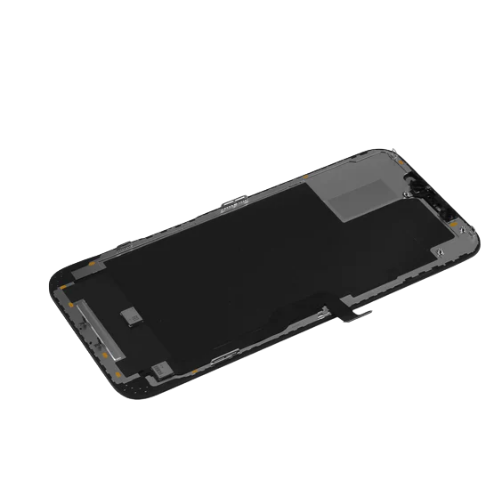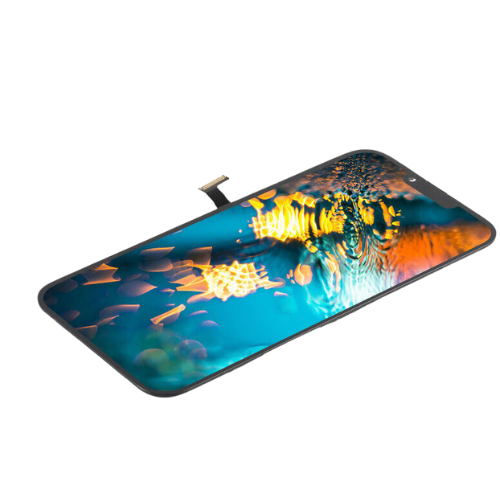There could be several reasons why the automatic brightness adjustment fails after the iPhone X screen replacement. Here are a few possibilities:
- Hardware issue: It’s possible that the replacement screen itself is defective and not functioning properly. This could be due to a faulty sensor or a damaged connection between the sensor and the phone’s logic board.
- Software issue: It’s also possible that the issue is related to the software that controls the automatic brightness adjustment feature. If the software is not working properly, it may not be able to adjust the brightness based on the ambient light sensor readings.
- Calibration issue: When a new screen is installed, it may not be calibrated properly to work with the phone’s ambient light sensor. This could cause the automatic brightness adjustment to fail.
- Compatibility issue: The replacement screen may not be compatible with the iPhone X’s hardware, leading to issues with the automatic brightness adjustment.
- Sensor obstruction: It’s possible that the ambient light sensor, which is typically located near the front-facing camera, is obstructed by something like dust or debris. This could prevent it from accurately detecting the ambient light levels and adjusting the brightness accordingly.
- User settings: It’s possible that the issue is not related to the screen replacement at all, but rather the user’s settings. If the automatic brightness adjustment feature is turned off, or if the brightness level is manually set to a specific level, it will not adjust based on ambient light levels.
- Battery issue: In rare cases, a failing or damaged battery could cause issues with the ambient light sensor and automatic brightness adjustment. This could happen if the battery is not supplying consistent power to the phone’s components.
- Faulty ambient light sensor: The ambient light sensor itself may be faulty, which could prevent it from accurately detecting changes in ambient light levels. This could be due to damage during the screen replacement process or a pre-existing issue with the sensor.
- Firmware issue: If the phone’s firmware is not up to date, it may not be able to communicate properly with the ambient light sensor or adjust the screen brightness correctly. Updating the phone’s firmware may solve the issue.
- Calibration issue with third-party screens: If the replacement screen is not an original Apple part, it may not be calibrated correctly to work with the phone’s ambient light sensor. This could cause issues with automatic brightness adjustment.
- Physical damage to the phone: If the phone was damaged during the screen replacement process, it’s possible that other components of the phone were affected, which could prevent the ambient light sensor from working properly.
- iOS software glitch: If the iPhone X has experienced a software glitch or corruption, it may cause issues with the automatic brightness adjustment feature. Resetting the iPhone X to factory settings or updating to the latest iOS software version may help fix the issue.
- Incompatible Screen or Sensor: It’s possible that the replacement screen or ambient light sensor is not compatible with the iPhone X. Incompatibility could cause issues with the automatic brightness adjustment feature.
- Loose connection: If the new screen or sensor was not installed correctly, it could lead to a loose connection between the sensor and the phone’s logic board. This could cause the sensor to malfunction and fail to adjust the screen brightness properly.
- Faulty Logic Board: If the issue persists even after trying to replace the screen or sensor, it’s possible that the fault lies with the phone’s logic board. A faulty logic board could cause issues with various components of the phone, including the ambient light sensor.
- Physical damage to the sensor: During the screen replacement process, the ambient light sensor may have been damaged, which could prevent it from accurately detecting changes in ambient light levels.